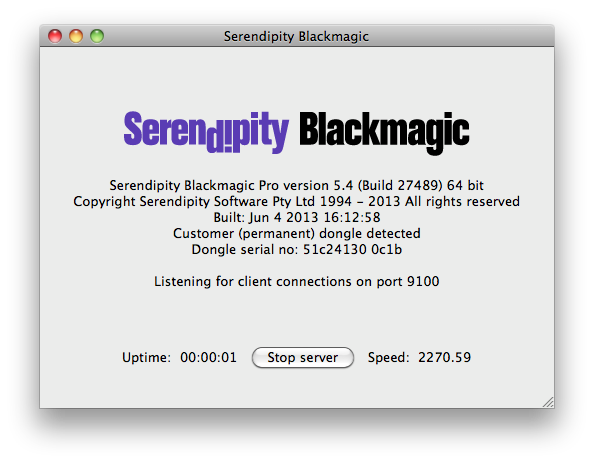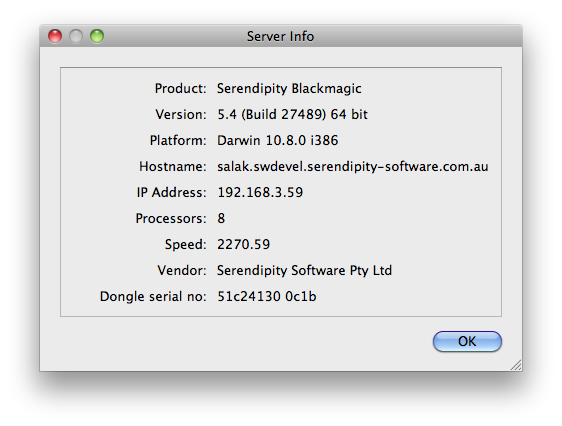All Serendipity software packages require a hardware USB dongle for the Server to run.
The dongle’s serial number is printed on the dongle label. However, the dongle will quite often be plugged into a hard to get to USB port, on the back of the machine for example.
If for any reason someone from the Serendipity sales or support team need you to provide the dongle serial number for your product, it is displayed in the Server window (provided the Server is running of course).
The Dongle serial no: field is the last line of the product information in the window.
If you’re running a stand-alone Serendipity Client on a remote network machine, you can find the dongle number by selecting the Server Info option in the client Help Menu.
The Dongle serial no: field is the last line of the product/operating system information in the window.