I have a problem starting version 5.3 Serendipity Client for the first time on Windows XP, 32-bit.
Users attempting to start up a stand-alone Serendipity Client v5.3 for the first time on Windows XP 32-bit may encounter a deadlock problem when attempting to connect to a Blackmagic/Megarip/Veripress Server running on another networked computer.
The Serendipity Client splash screen will open and remain on Connecting To Server indefinitely. This problem is an XP 32-bit compatibility issue with the improved Server/Client communication protocols introduced in version 5.3.
A simple workaround in the form of a single DOS command can fix the problem, allowing the XP Serendipity Client to connect to the Server.
Note: Before proceeding you will need to know the network name or the network IP address of the computer the Server is running on.
- Open a command prompt on the XP 32-bit Client machine.
- Use the ‘cd’ command to navigate to the Serendipity Client 32 directory. For example, if the Serendipity Client 32 folder was located in the C:\Serendipity folder, type the following command:
cd c:\Serendipity\”Serendipity Client 32″
Note: The quotation marks are required because the Serendipity Client 32 folder name contains spaces.
You should now see this prompt:
C:\Serendipity\Serendipity Client 32
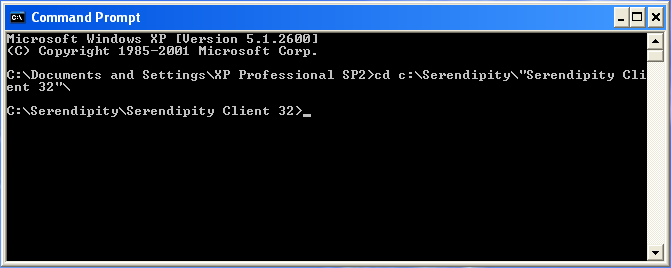
If you have the Server computer network name type this command at the prompt:
ssclient -bmserver networkname
e.g. ssclient -bmserver titan
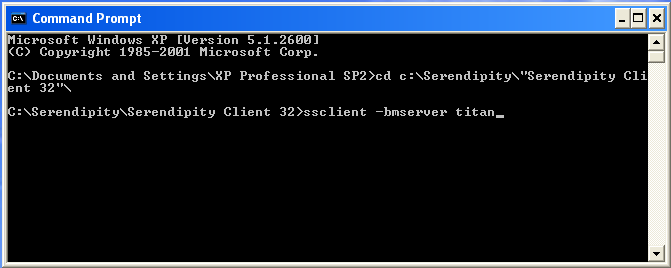
or if you know the Server computer network address, type:
ssclient -bmserver IPaddress
e.g. ssclient -bmserver 192.168.8.79
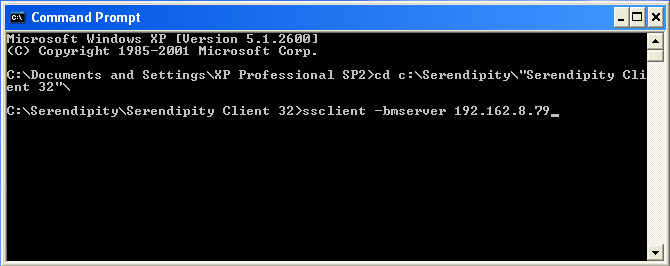
At this point the Serendipity Client should start up and connect to the Server.
- Now the Client has successfully connected and is working you need to save its Server connection preferences. To do this close the Serendipity Client. Preferences are saved on Client shutdown.
- Close the command prompt window.
- Restart the Client from the Desktop Icon. It should now open normally.
