Serendipity Blackmagic / Megarip 7.1+ simplifies the measurement of Paper Profile density patches.
The Measurement Window, activated using the Measure Patches button in Paper Profile, now requires only one paper patch – Patch 1 in the first ink channel – to be measured.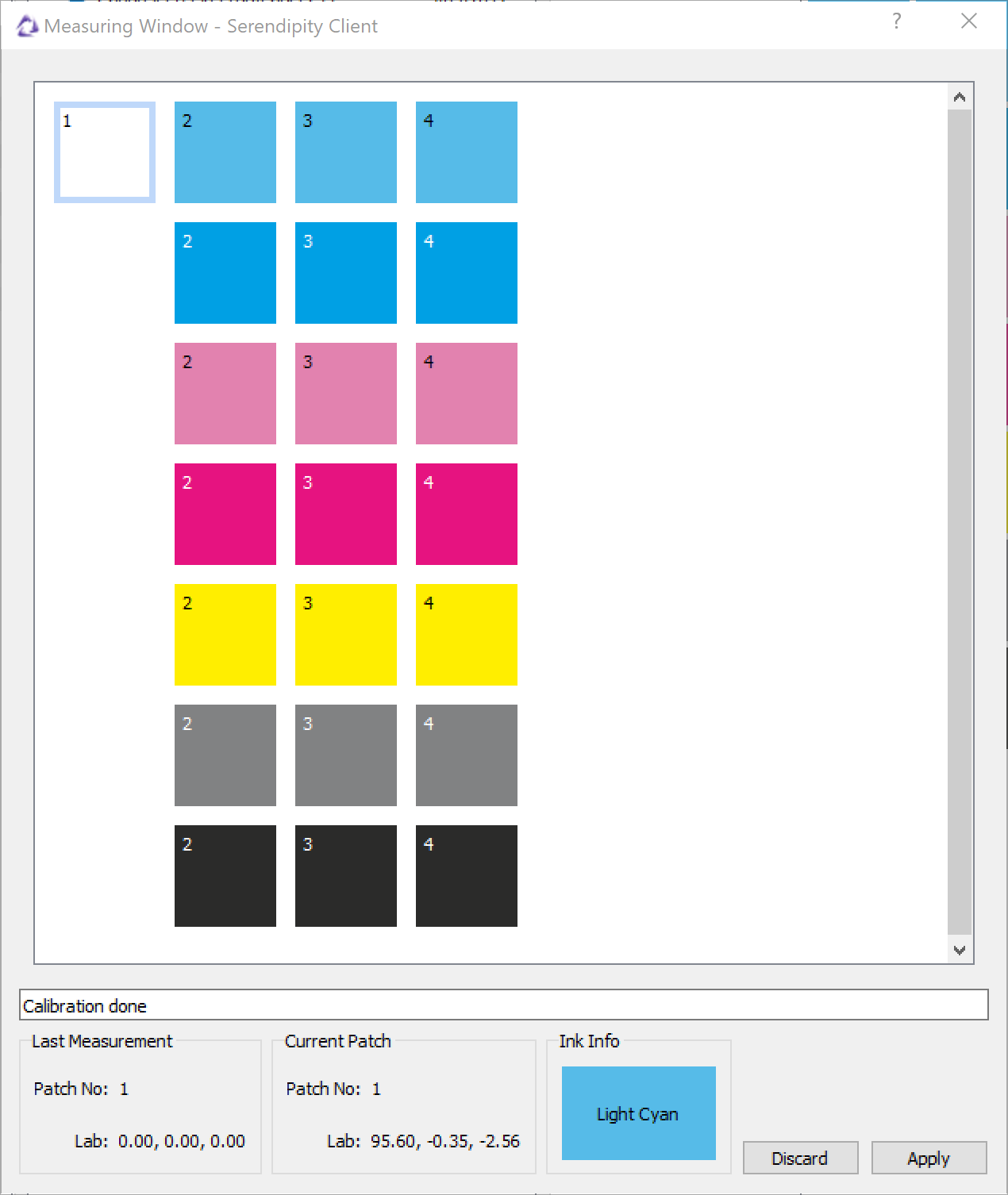
The measured value for the paper patch is applied to Patch 1 for all Ink Channels when the Density Patch measurements are saved by clicking Apply.
For more information on creating Paper Profiles refer to the product manual, or the How to Calibrate a Printer and How to Create a New Paper Profile knowledge base articles.
