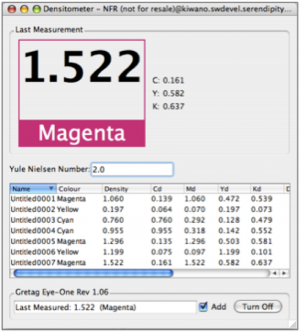- Connect the device to be used for measurement to the computer where the Client is running.
- Open the Densitometer application.
- Choose the device from the list.
- Choose the preferred density standard and select Activate.
The density standard can be changed at any time during the process. You need to give the instrument time to change. The status line will instruct you when you can read the next measurement. See below for more information.
- Follow any instructions shown in the status window at the bottom.
- Measure the Paper White and solid densities of the process colours of where you are taking your measurements.
- Select Add checkbox to append the readings to the list.
- Take your measurements.
- Export the values to a file if desired.
- Turn off the measurement device when finished.