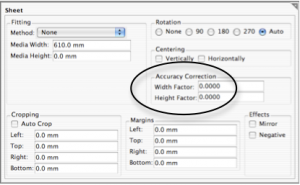This article refers to features included in Serendipity Blackmagic / Megarip version 5.4.03 and earlier.
Accuracy Correction may be used when dimensions of printed jobs do not precisely match the dimensions of submitted files. It is used to compensate for media/paper stretch or printer feed by increasing or decreasing the width and/or height of jobs submitted via a Pagesetup.
For example, a job file submitted with known dimensions (displayed in the QueueManager) of 500mm width x 500mm height when printed measures 500mm width x 503mm height.
Accuracy Correction is located in the Media Effects panel of the Pagesetup.
To Set Accuracy Correction:
- Create, submit and print a simple job with predetermined dimensions, e.g., a square of 500mm x 500mm.
- Allow the printed job to stabilise for a few minutes the precisely measure and take note of the width and height of the job.
- Select the Pagesetup that requires accuracy correction in the Workbench application of the Client and navigate to the Media Effects panel.
- Accuracy Correction values are expressed as factors (multipliers). The default values are set to 1.000, meaning job dimensions are multiplied by 1, leaving their size unchanged.
- To determine the width and/or height factor enter: correct (desired) value ÷ measured value = correction factor (e.g., if the submitted job should have a height of 500mm and the measured height of the printed job is 503mm, then 500 ÷ 503 = 0.9940. Enter a height factor of 0.9940).
Note: The larger the size of the printed sample job the more precise the calculated accuracy correction factor will be. Once accuracy correction is set, submitted jobs show width and height values multiplied by correction factors in the QueueManager but will print at the correct size.