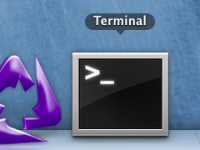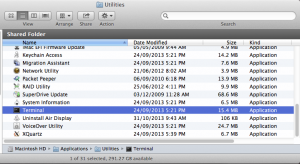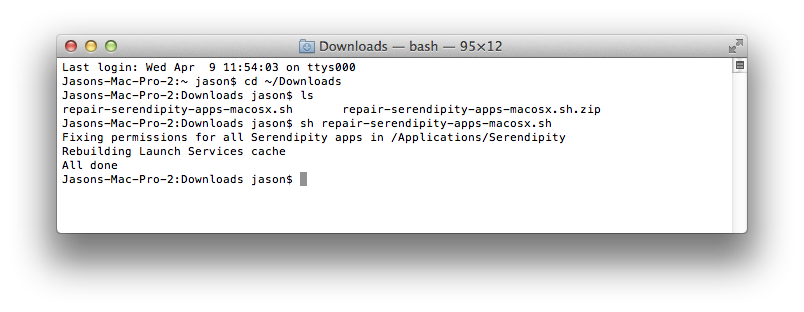Serendipity Blackmagic / Megarip / Veripress users on Mac OS C 10.9.x Mavericks may encounter a problem running the software after performing an operating system and/or Serendipity software update.
PROBLEM
After performing either a Mac OS X 10.9.x software update or a Serendipity patch update, Serendipity software product icons are crossed out in the Dock and in the Finder and will not run.
SOLUTION
Run the shell script provided below to repair your Serendipity installation. To run the script:-
- Download this script file – repair-serendipity-apps-macosx.sh
- Uncompress the repair-serendipity-macosx.sh file
- Open a Terminal window either from the Dock or /Applications/Utilities
- Navigate to the folder containing the shell script by typing the cd command. For example if the file is in the Downloads folder in the current user account, type ‘cd ~/Downloads’ Note the tilde ‘~’ is like an alias for the current user home directory.
- Use the sh command to run the script like so, ‘sh repair-serendipity-apps-macosx.sh‘
- The script should run stating “Fixing permissions for all Serendipity apps in /Applications/Serendipity” then “Rebuilding Launch Services cache” followed by “All Done”.
- Close the Terminal.
The Serendipity product should now start and run correctly.