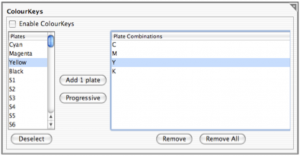How to Build Selective Colour Keys
- Open the Workbench application.
- Select Pagesetup in the Workbench datatypes list.
- Choose an existing Pagesetup to edit or create a new one.
- Go to the ColourKeys panel.
- Select the plate or plates from the available list.
- Click Add to create an entry in the Plate Combinations list.
- Repeat with the plates as desired.
- Deselect a single plate by clicking the plate again.
- Choose the Deselect button to deselect all plates currently selected.
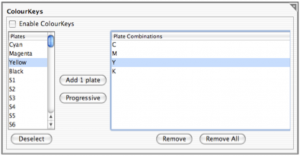
This entry was posted in
Blackmagic,
HowTo,
Megarip,
Veripress. Bookmark the
permalink.