The Serendipity Blackmagic / Megarip/ Veripress 6.0+ server can be configured to collect printed job statistics in an internal sqlite database file.
Collected job statistics can be accessed in two different ways:
- The sqlite database file can be accessed directly.
- Job statistics can be retrieved using the Serendipity server’s internal web server, using standard HTTP GET requests.
Note:
- Only successfully printed jobs are logged as part of the server’s job statistics database.
- The server will only collect job statistics if the option is enabled in the server settings.
- The server will only respond to api requests if the web server is enabled.
Enabling Job Statistics
To enable and access Job Statistics, tick BOTH the Web Server and Job Statistics checkboxes located in the Client > Server Menu > Server Settings > Options tab.
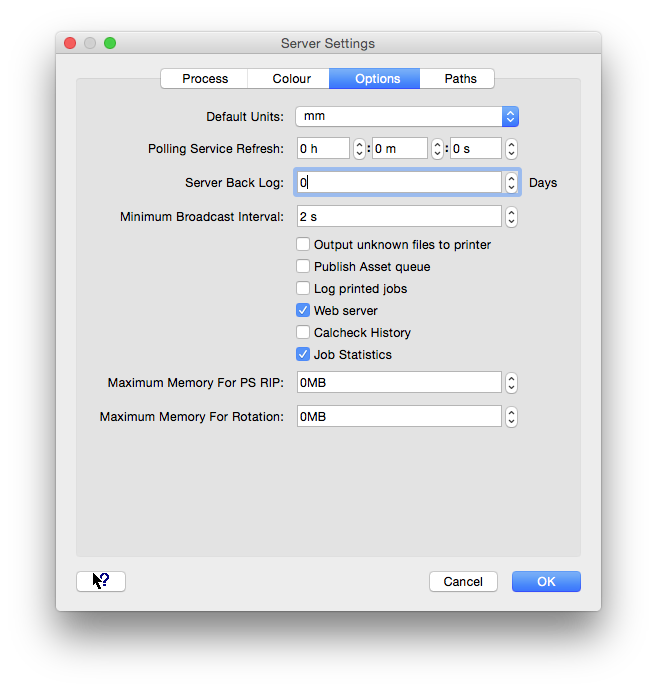 For more information, download the Serendipity Web API Programmer’s Guide.
For more information, download the Serendipity Web API Programmer’s Guide.
Or download the zip folder containing the programmer’s guide, and sample code in Javascript, PHP, Perl, Python, and Ruby.
