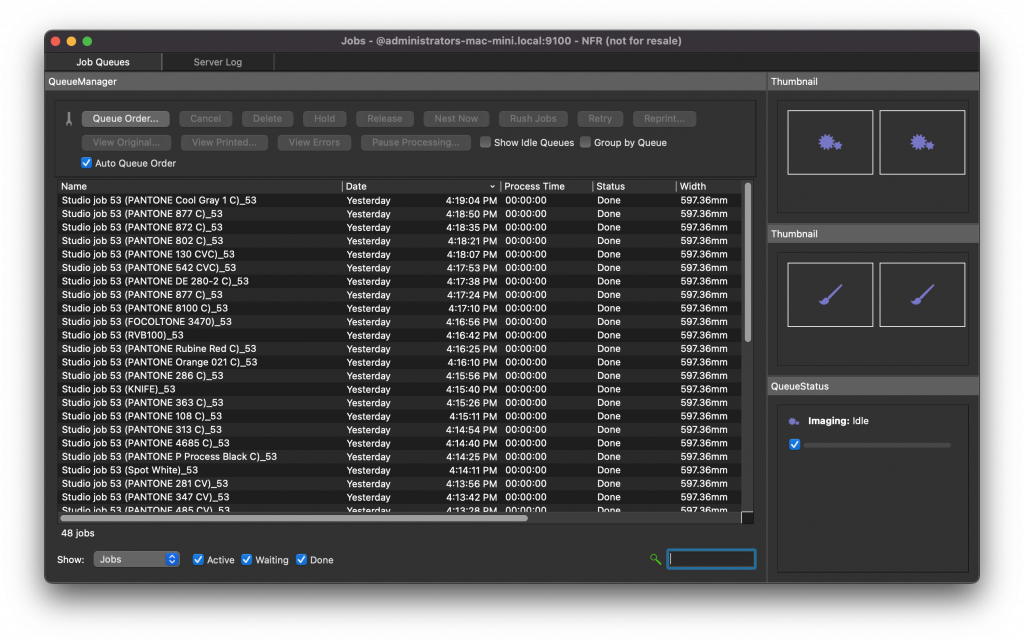Serendipity Blackmagic / Megarip / Veripress 9.0 adds a new Dark theme option for the Server window and the Serendipity Client interface.
Theme is configured separately for the Server and Client. Available theme options are as follows:
- Light – Server window / Client interface appear in the standard Light Mode. This option matches the appearance of previous versions of the software.
- Dark – Server window / Client appear in Dark mode, predominantly in black/grey tones with white text.
- System – Server window / Client interface matches the light or dark appearance configured for applications in the operating system settings. This is the default Theme setting for new installations.
Changing the Serendipity Blackmagic / Megarip / Veripress Server theme
- Run the Server application
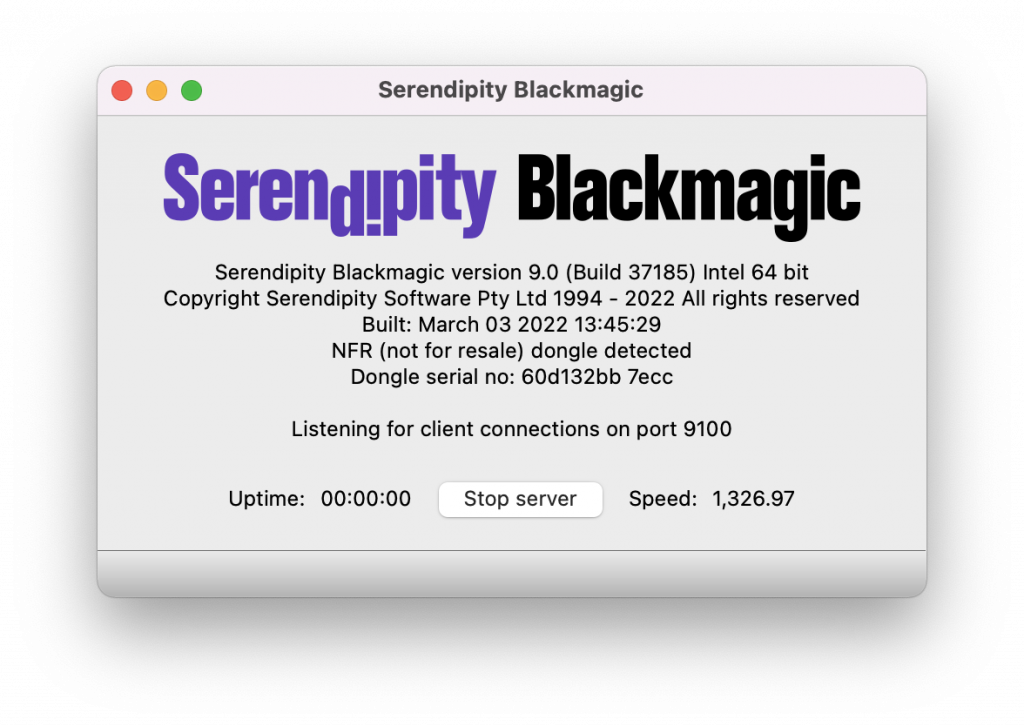
- Go to the Server > Startup Options menu > Theme option
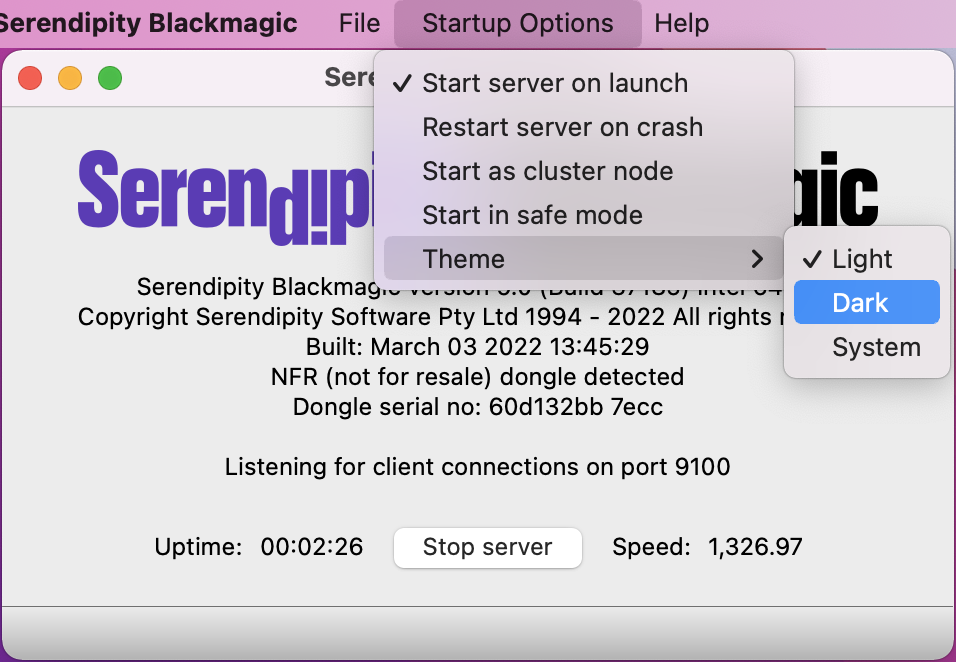
- Select the desired Theme from the Light, Dark or System options. The Server’s appearance will immediately change to theme selected.
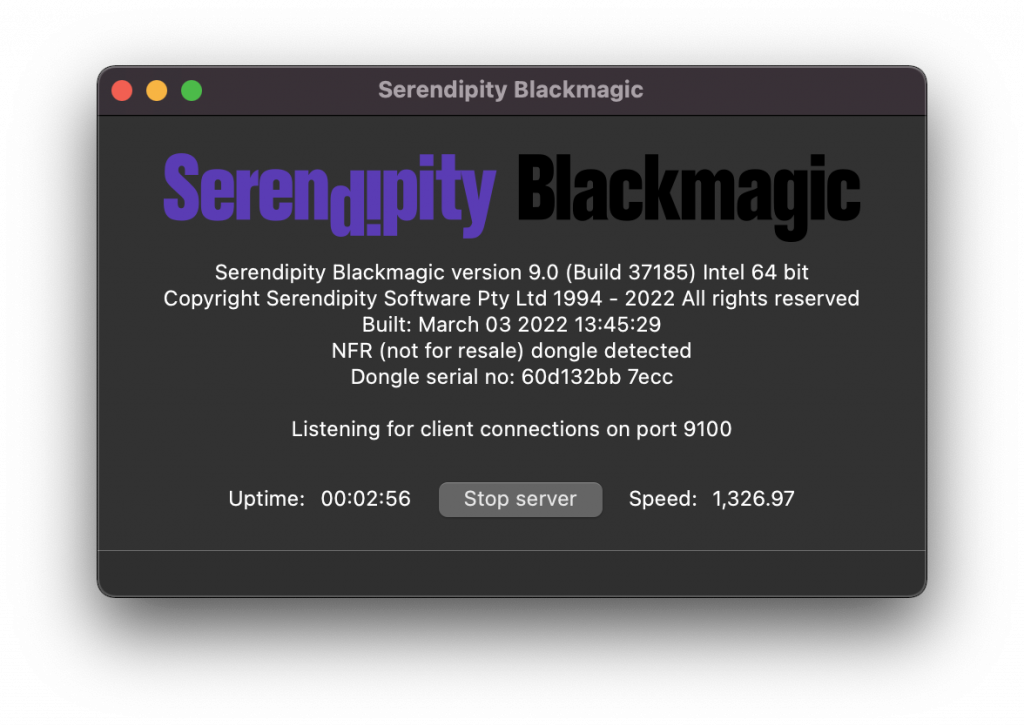
Changing the Serendipity Client theme
- Run the Serendipity Client
- Select the Serendipity Client > Applications menu > Preferences option [Windows/Linux]
- or the Serendipity Client > Serendipity Client menu > Preferences option [macOS]
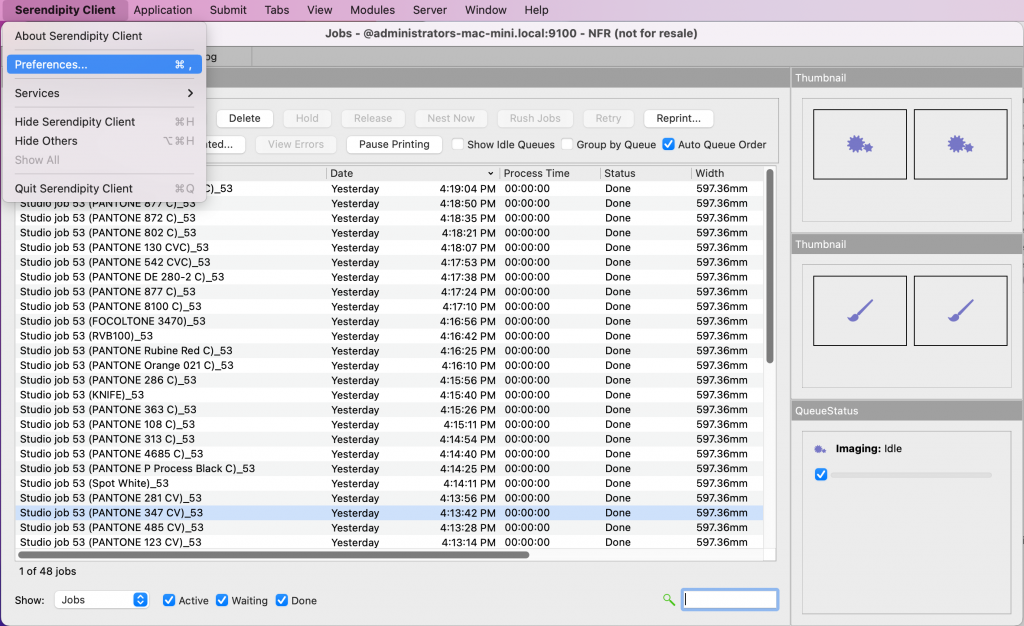
- Go to the General tab in the Client Settings window.
- Under General User Interface Settings, select the desired appearance from Theme: dropdown menu.
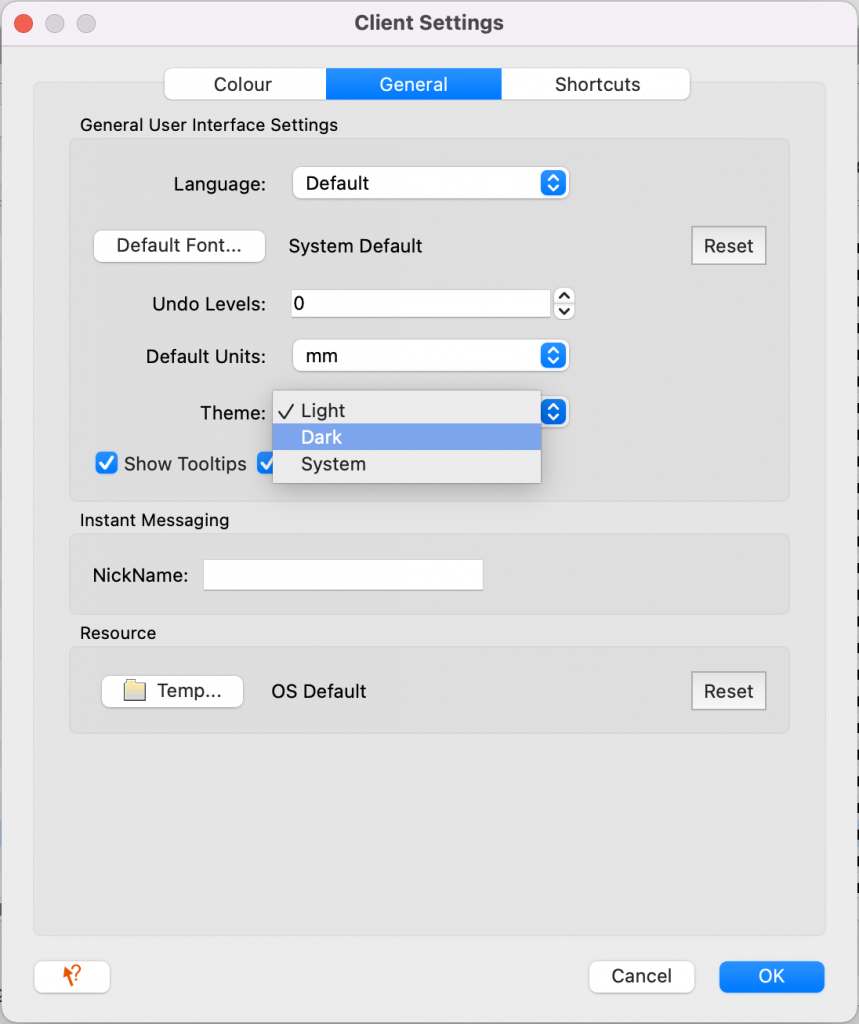
- Click OK to close the Client settings window.
- Quit, then restart the Serendipity Client to apply the Theme change to all parts of the interface.