When calibrating Eizo CG279X and CG319X monitors for Softproofing in Serendipity Blackmagic / Veripress and Blackmagic, we recommend the following Displays application settings:-
Brightness: 150-170 cd/m2
Whitepoint: D50 (5000K)
Gamma: 2.2
Options: Use Hardware Calibration or Use Self Calibration
Instrument: Eizo CG319X (or CG279X)
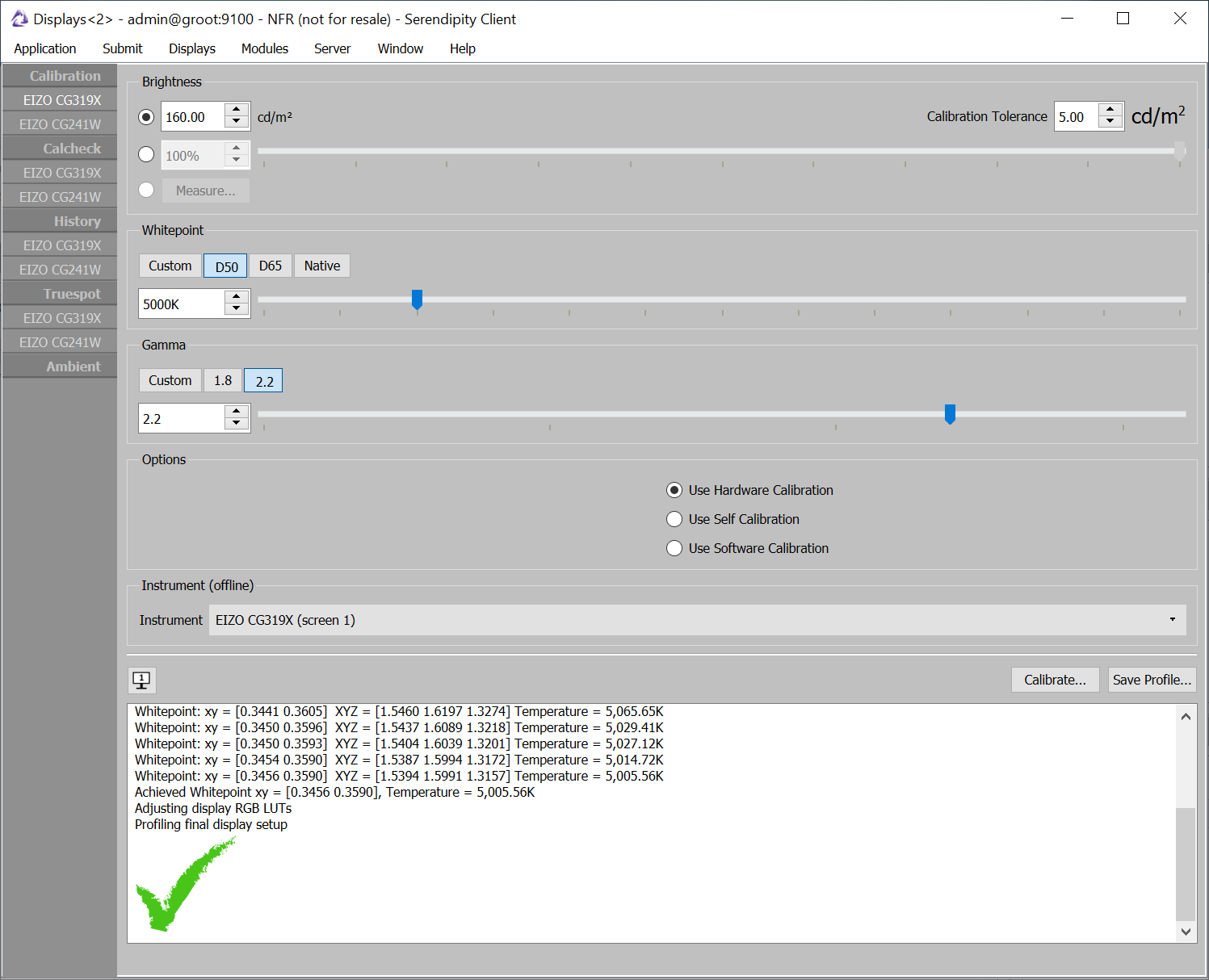 These settings are optimal for proofing commonly used press standards, e.g. Fogra 39, GRACol, Fogra 42, Fogra 30v4, etc.
These settings are optimal for proofing commonly used press standards, e.g. Fogra 39, GRACol, Fogra 42, Fogra 30v4, etc.
NOTE – the monitor should be placed into Color Mode 10 – CAL before starting calibration using Displays.
Eizo ColorNavigator users:
When using Serendipity Blackmagic / Veripress for display colour management it is necessary to deactivate (un-tick) the Use ColorNavigator Agent option in ColorNavigator > Preferences > ColorNavigator Agent.
